Hello Jimmy my boy, I have been expecting you, I hope you are ready to work sonny! This is an easy week to set up for because there is no promotions or inactive sweeps, so go through each one of these things slowly and make sure you are doing them correctly so you don't mess anything up. If you have any questions ask me. This will be difficult your first time but it will basically become a routine. I HAVE FAITH IN YOU.
1)
Log onto Admin CP, the top right, enter your info, and then PM me in IRC for the Security Password.
2)
Since this isn't an inactive sweep weekend, we will not be making a new topic for the PK trip in the Events section so the topic itself is fine. But what I try to do every week is change the graphic on the front of the boards for the events section to attract peoples eyes to it. So this week I am going to use this image from Charlie: http://mossgiant.xyz/up/dV2RB.png
3) On the Admin CP go to Forums, find mandatory weekend events, then look to the right for a button that is a Pencil, click that button. In the forum description you will see the previous image, simply take the link I said above "http://mossgiant.xyz...z/up/dV2RB.png" and put it in where the old image link was. Now scroll down and click Save Forum. Go to the main page of the website and make sure it looks alright.
4) I also try to do the same thing for the TS banner, but for it to work on TS you need to turn it into a ".gif", I recommend getting Photoshop, if you have no possible way of turning it into a .gif just PM me and I'll do it for you. Once you have it as a .gif go on TeamSpeak -> Tools -> Edit Virtual Server -> Banner GFX URL -> and put the Link.
4) While we are on TeamSpeak make sure at all times people have the right TS ranks along with their rank on our forums. Also make sure each chat in TS looks organized and where it should be, sometimes people misclick for example the 3 person chat is above the 2 person chat. Or if there isn't a 2 PK Trip channels make sure there are 2, or if there isn't a Mini War channel make, so on and so forth, keep it looking clean.
5) Next we are going to change the Video in the Major Event Aftermath forum, to do this go on Admin CP, then go to Forum -> Major Event Aftermath -> the Pencil Button, and now go find the best video from the weekend with the best quality and crap, and on YouTube use the embedded settings 455x261 and none of the boxes checked. Then just use the code it gives you and replace it with the one currently.
6) Now we are going to edit the box in the top right, this is kinda tricky and if you mess something up the forums will get messed up for awhile lol, trust me >_>. So go on Admin CP and then Other apps, a box will come down, click Custom Sidebar Blocks, then find Mandatory Events and then click the Pencil button to the right of it. Now in the coding find the date for the PK trips and make sure its set up for this upcoming weekend, now we need to add the preps for this week, this should be self explanatory kind of but if you need help you NEED to ask me. I'll make a new step for this
7) Copy all of the coding, that alone is the PK Trip one, simply make 2 spaces above the PK trip one, and then paste the code, so it should be the prep coding, 2 spaces, then the PK trip one. Change the link and the dates/servers to whatever the preps are, if there is no prep posted yet then don't worry about this. Obviously if there is more than one prep then just repeat the process and add another thingy. Make sure you use proper grammar and the events are in order. For example with grammar "Prep. vs. FOE"..prep is short for preparation and vs is short for versus, so they are both abbreviated. As the preps are over throughout the week just get ready of them from the coding.
8) Next we gotta spread the word even more by sending mass e-mails and mass-PM's. Go on Admin CP and in the search bar on the top right search "Bulk mail" a 1 will show up to pages, click that then click bulk mail. Since we are just in a normal week I already have a message set up so just find the one that says CP MANDATORY TRIPS! that was probably the last one sent, then click the 2 little green arrows, scroll down and make sure it says "20" for number of cycles", then start sending the mail. Next step we will do Mass-Pm's.
9) On admin cp go to Other Apps then Mass PM, Find the one called MANDATORY PK TRIPS! since this is a regular week again, and click the 2 little arrows by this one as well, set the count number of messages to 20 and start sending it. Bam.
Now that basically sums up the look and feel for the week, next step is to start getting the word flowing
My goal every week was to address the HC+ in this chat, and the Legend+ in their chat on anything and everything I felt needed, feel free to do the same if you need to do, as you can see on the right (or you should) you can set text colors and crap for the topic titles, For every new topic you create in Staff Boards, Announcements, and Events, make sure they are bolded with a different color font, this makes them stick out on the forums. Feel free to make a post for Legend+, announcement, and notice if you want, if you don't know what to really say then I'll do it eventually.
It is very important you have something big on the forums weekly to advertise throughout the week to give people a reason to come on these forums, if you look back since Xmas break there has always been at least one thing important every week that you can spam in IRC to give people a reason to come on the forums, whether it be a a new announcement, promotions, awards, etc...
So make sure you set up something to spam all throughout the week on IRC to maintain constant forum activity, remind people to make topics to post and do so yourself.
I expect big things out of you and this is only the first step, I have a lot I want to teach you over the course of the next few weeks. Don't be afraid to ask questions.

Regular PK Trip Week
Started by
@Chain
, Apr 23 2012 01:45 AM
0 user(s) are reading this topic
0 members, 0 guests, 0 anonymous users

 Sign In
Sign In Create Account
Create Account This topic is locked
This topic is locked

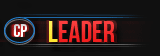

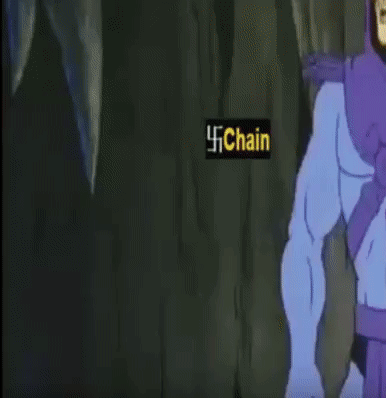
 Back to top
Back to top
.png)











