How To Register An Account On (Swift)Irc:
First login to swiftirc on swiftkit using any name on any #channel. Then insert the following commands.
/nick Desired-Nickname (Example: [CP]Sil3nt)
/ns register Password Password Email Email (Enter a SAFE password x2 that you will remember! And your Email x2)
Now goto your email, inbox, and read your new email with further instructions.
You will get an activation code. Enter it on Irc.
/ns confirm XXXXXXXX
How To (Auto)Identify On (Swift)Irc:
What does Identifying mean?
The answer is simply, when you register an IRC nickname, only you are allowed to use it, it means the nickname is reserved for you, the only way you can use it is toy Identify your nickname by inserting your password.
If you are using Swiftkit: Just enter the name you've registered, enter your password and the channel and you're good to go:
If you need to manually identify, or if you don't use Swiftkit:
/nick Nickname (the nickname you've registered)
/ns id Password (the password you've chosen to use)
How To Group Nicknames on (Swift)Irc:
Start off from the start again by registering a new nickname (top of this topic).
Once you have it registered, Identify on it (see quote above this one).
/ns group target password
Where target is the name you want to group it to and password is the password of target.
You can now use both nicknames with the same password (Password will be password of your main account = Password oftarget).

 Sign In
Sign In Create Account
Create Account









 Back to top
Back to top































































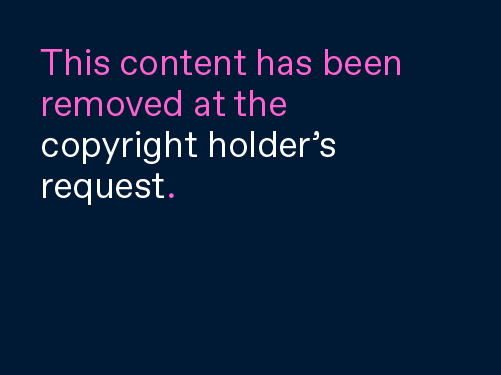



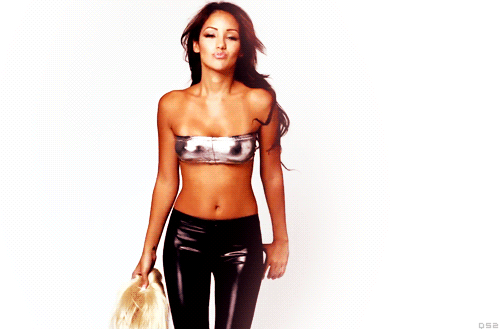

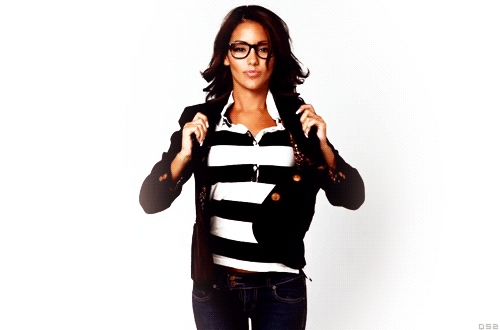






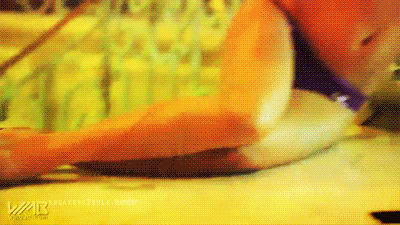





.png)















