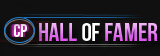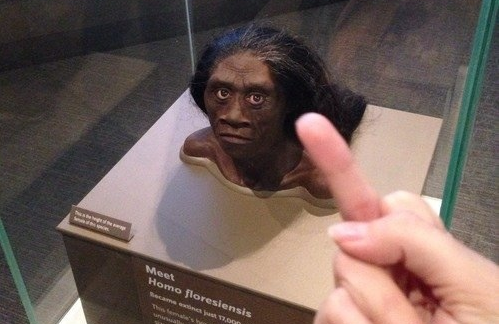Awards/Units/Etc














http://img853.imageshack.us/img853/3484/9imerk.png
http://img341.imageshack.us/img341/6884/12merk.png








 DayvidWithAWhy, on 29 July 2013 - 03:54 AM, said:
DayvidWithAWhy, on 29 July 2013 - 03:54 AM, said:
Listen here doopy, Merk is one of the coolest people in CP that I know. I would give up a limb just so he can keep his spot in CP. He's the sweetest, most down to earth guy I know. So If ANY one of you have a problem with him, you can come speak to me. I can assure you that I will rip your fucking face off.



 Total Kiln Capes Complete:29.(Click for Info)
Total Kiln Capes Complete:29.(Click for Info)
._######_____########_
##_____##____##______##
##____________##______##_
##____________########__
##____________##._________
##______##___##_________
.#######____##________
_________________________




~Corrupt since December 2010~
As a Corrupt Pure:
- You took the #1 Pure Clan spot for months with 110+ Corrupt Pures, destroying every clan who stepped in your way.
- You have defeated every single Pure Clan and won multiple Pure Clan Tournaments.
- You slayed Fatality on August 4th, 2012 in a 100 vs 100 Full Out War.
- You took the #1 F2P Matched spot with ease before EOC.
- You are apart of the F2P & P2P domination.
-You are apart of the family.
8 Years of Corruption

Consistency Commitment
Commitment
Corruption
Two things define you. Your patience when you have nothing, and your attitude when you have everything.


 "You have to show me the fool who said dreams don't come true... because they do."
-Allen Iverson
"You have to show me the fool who said dreams don't come true... because they do."
-Allen Iverson




The reason why 57 Woodcutting is mandatory in your clan
~ Corrupt Pures Est. 2005 ~
[ Proud Corrupt Pure Member ]




 G0dsword Y0, on 18 December 2014 - 02:17 AM, said:
G0dsword Y0, on 18 December 2014 - 02:17 AM, said:
@hittin you are fucking ugly irl aswell if i saw you irl you are a 1 bang irl
fucking cancer internet hero lmfao but gz on the fail LOL

 G0dsword Y0, on 18 December 2014 - 02:17 AM, said:
G0dsword Y0, on 18 December 2014 - 02:17 AM, said:
@hittin you are fucking ugly irl aswell if i saw you irl you are a 1 bang irl
fucking cancer internet hero lmfao but gz on the fail LOL
 Shiny, on 24 March 2015 - 11:24 AM, said:
Shiny, on 24 March 2015 - 11:24 AM, said:
no need to hide anything, im a native american i belong here!

 Teboo54, on 01 May 2015 - 10:27 AM, said:
Teboo54, on 01 May 2015 - 10:27 AM, said:
 Zack, on 01 May 2015 - 09:50 AM, said:
Zack, on 01 May 2015 - 09:50 AM, said:
 Teboo54, on 01 May 2015 - 09:48 AM, said:
Teboo54, on 01 May 2015 - 09:48 AM, said:
I will be on maybe what time does the fight start lol
Really nigga? Ure an elite memb lol
3:30pm est
not the fight on rs you 4ner floyd vs paquiao


~ Undisputed #1 F2P Matched and Wildy clan ~
~ Oldest pure clan in the game ~
Consistency  Commitment
Commitment
Corruption
Founder of the following terms:
heh, pfff, ye bro etc, yea bro?, _______ in 2k16?, k9k, rif rof


CP vs. EOP all-time Prep record since 2008: 95-12
Yes I agree, CP wins again..

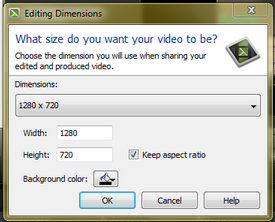


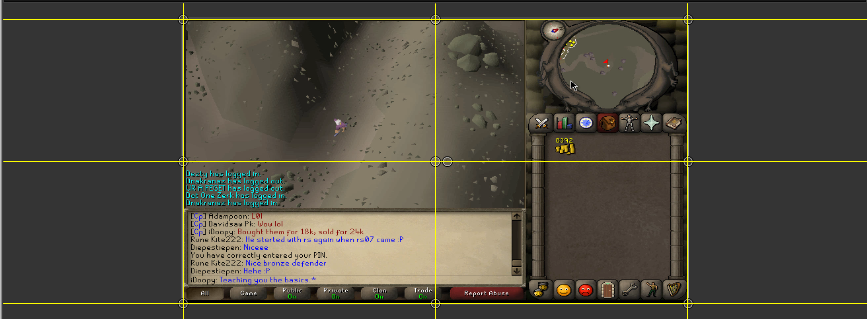
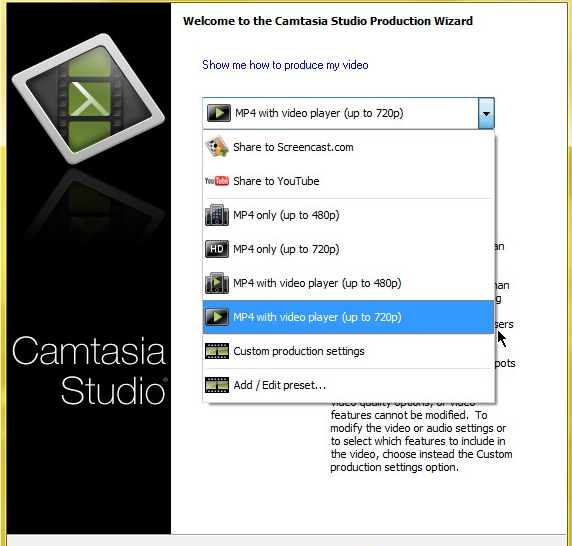


 Sign In
Sign In Create Account
Create Account


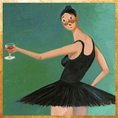


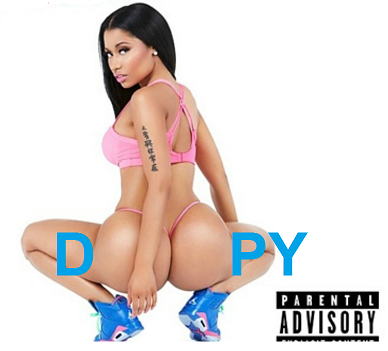
 Back to top
Back to top









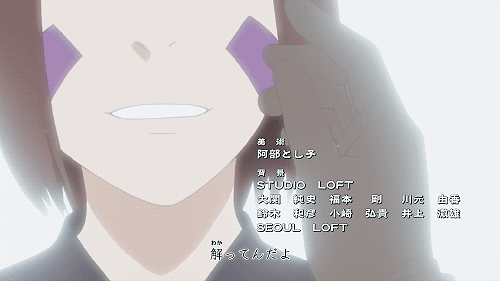


.png)























































.png)