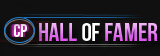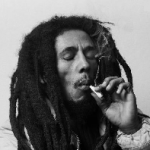Hello my name is Jam, and this is my guide on how to video events and player killing on Runescape.
First of all you'll need Camtasia Recorder 8 which is located here.
http://www.techsmith.com/camtasia.html
You simply type in your email and click either of the options, it obviously depends what your computer compatible system is.
After installing Camtasia Recorder 8, you'll need to enter a key.
Try any of these, they should work.
YOU MUST DISCONNECT FROM YOUR INTERNET FOR THE KEYS TO WORK!
GCABC-CPCCE-BPMMB-XAJXP-S8F6R
CD2AA-QZBHD-C3KJL-E9HRV-Q797C
HLCZF-HDCPL-KGB6W-ZSCAZ-VF6A2
GCABC-CPCCE-BPMMB-XAJXP-S8F6R
ACUFF-ZNWAC-PANMB-CC7NG-TM377
So after finishing that off, open up the recorder and make sure your dimensions are.
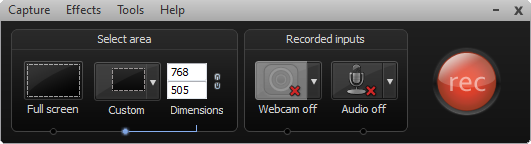
Then click the tools and go into options and make sure everything is the exact same as the following pictures.
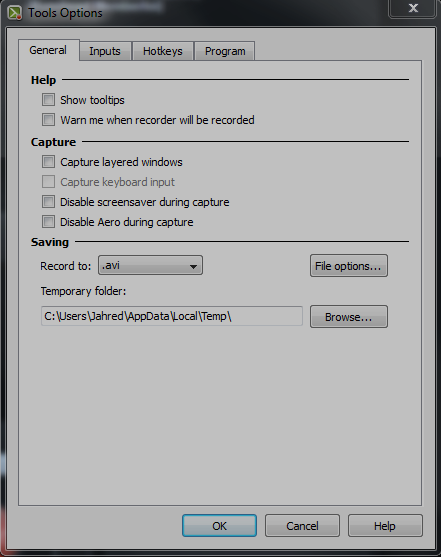
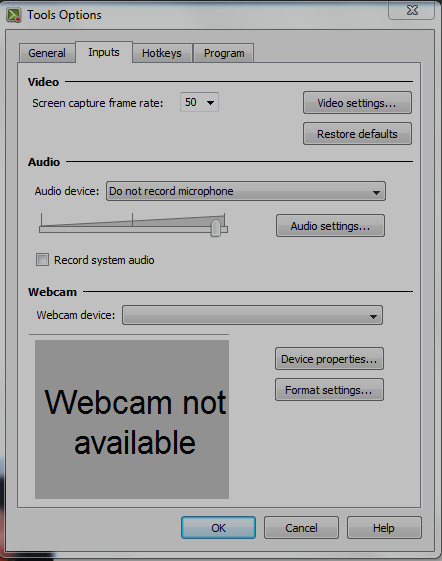
On this tab, click the video settings and make sure it is TechSmith Screen Codec 2
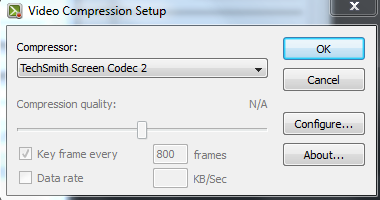
Then click the configure button and make sure it is on the Highest Quality
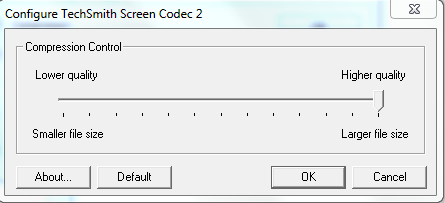
In the hotkeys tab, set it to whatever you want.
In the program tab make sure you have the exact same ticks and blanks in this picture
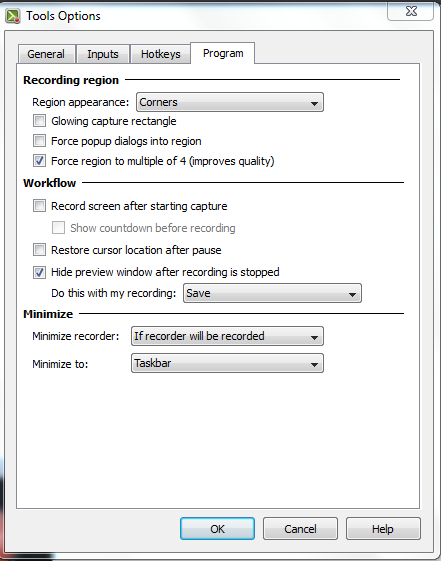
Now for sony vegas pro 12
Follow this video correctly and you will have sony vegas 12, fail to follow everything and then you'll only have the trial and it'll take your time uninstalling it and system restoring your computer for it. But, keep in mind you need a 64bit computer to install it, if you have a 32bit, don't even bother lol.
Once entered Sony Vegas near to the top right there should be this
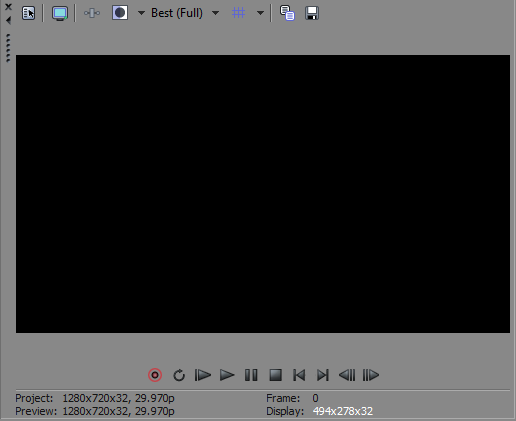
In this picture, click the top left little box that has a cursor in it and make sure your settings are exactly like this
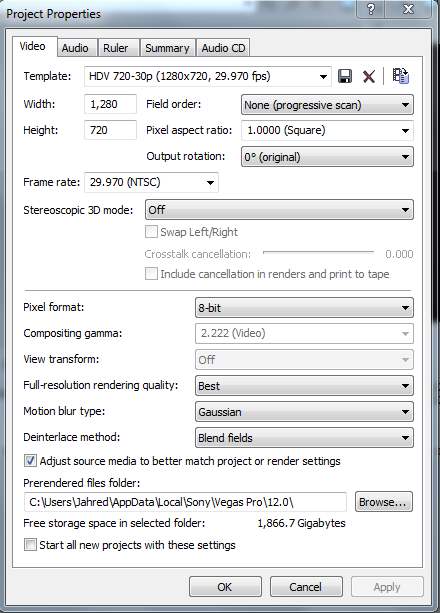
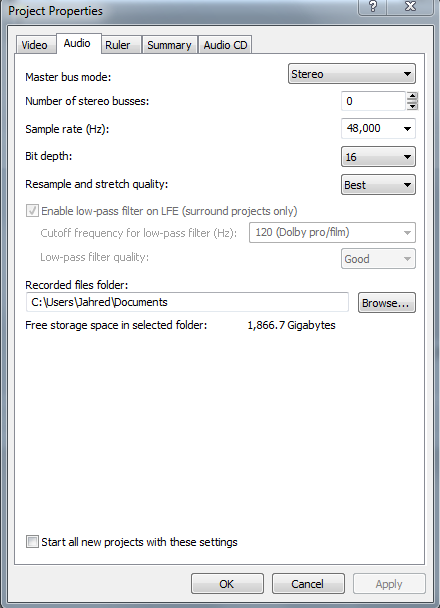
Ok, now for the editing.
Once you have captured a clip with camtasia recorder 8, drag the clip onto the clipboard, and then right click it and click properties, untick main aspect ratio so you do not have any black bars.
It is highly recommended to speed up your clip you simply hold down CTRL and drag it to the left, till it turns to the tiniest lines, as soon as it does stop holding ctrl and stop dragging it. After finishing that, if you have multiple clips make sure you fade it in by dragging the top left of the clip a little bit to the right till it says 2-5 seconds. And then do the same to the end of the clip but the opposite. Adding music is the exact same thing, but make sure you drag it under the clip you previously dragged onto the clipboard. Once you've done that, click on file which is on the top left in vegas and then render as, you then click the category .wmv and click 720-30P and then render, once it's finished rendering you simply upload it to youtube and name it whatever http://eop-rs.com/forums/public/style_emoticons/default/tongue.png. Make sure you advertise CP's site, IRC and TS3 on it.
If it is in the wilderness, every time you die make sure you stop recording save it and then return up and then start recording again and continue the cycle.

 Sign In
Sign In Create Account
Create Account


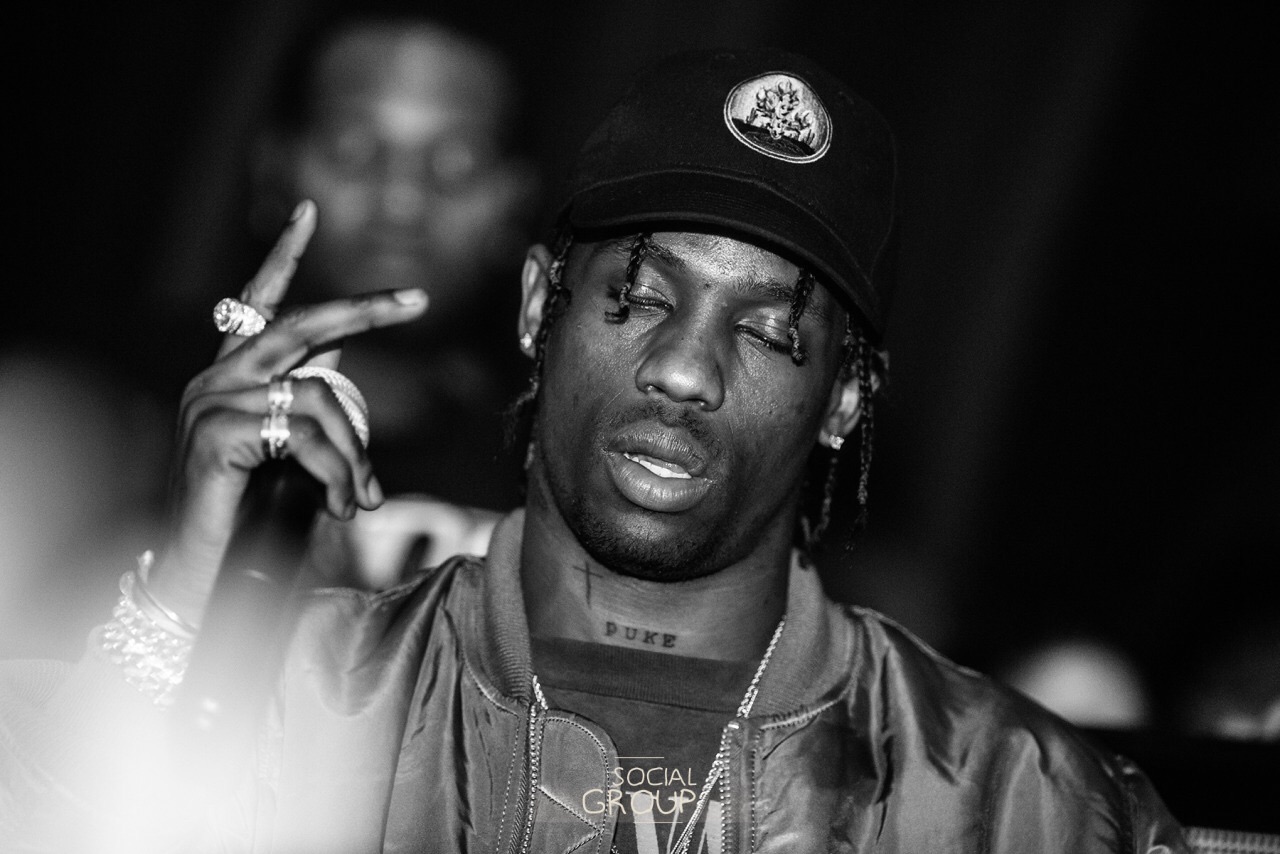



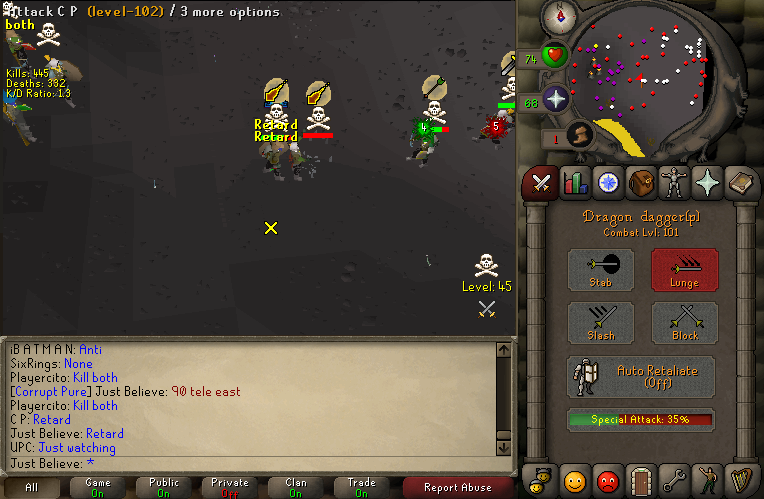














 Back to top
Back to top